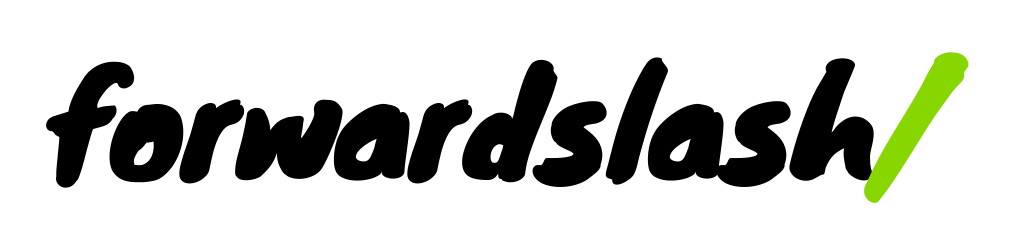If you’re a blogger, web writer, content editor, maybe by now you’ve heard something about Markdown. If you’re a web developer you’ve almost certainly heard of it – but this is a tool that really deserves to be known more widely.
Markdown is a super-simple syntax for writing HTML. It resembles a plain-text email, and when run through a renderer, will output well-formatted HTML markup. The value of Markdown is in its simplicity and speed, and it’s useful in several ways.
You can learn Markdown very quickly; everything you need to know is on the project website, as well as a renderer that will take Markdown and instantly export HTML.
Consider the ease of typing in this:
# My Post on Markdown Save me fifteen minutes every day, and in a month you'll have saved me a *whole day* of work. See the link [here](http://bit.ly/Af47r).
Instead of this:
<h1>My Post on Markdown</h1> <p>Save me fifteen minutes every day, and in a month you'll have saved me a <em>whole day</em> of work. </p> <p>See the link <a href="http://bit.ly/Af47r">here</a>.</p>
That’s only the simplest example. When you’re talking preparing large documents for web publication, hand-coding brackets goes from a minor irritation to a miserable chore. For collaborative projects, it’s best to have something that both the writers and editors as well as the designers and coders all understand and agree on; a consistent production environment.
For people who know HTML, like content editors, website managers, and programmers, Markdown means saving precious keystrokes. For journalists, bloggers, and editors, it can mean a simplified and standard format in which to deliver content – one that eliminates the need for them to learn or think about HTML.
Markdown and COPE (Create Once, Publish Everywhere)
One powerful aspect of markdown is the role it can play in a bigger content workflow—the COPE (Create Once, Publish Everywhere) paradigm described by NPR’s Daniel Jacobson.
I’ve been thinking about a related issue lately in my own work: how to always make things fastest and simplest for the client / blogger / content producer. For personal projects I’ve managed directly, where I wanted to push forward the design, I could always resort to hand-coding some edge-case HTML and CSS in order to customize a post.
But this practice brings with it a lot of limitations, and Jacobson explains why. Flexible, collaborative, and responsive publishing, involving multiple delivery channels and mediums, requires separating content from display. And:
“…to truly separate content from display, the content repository needs to also avoid storing “dirty” content. Dirty content is content that contains any presentation layer information embedded in it, including HTML, XML, character encodings, microformats, and any other markup or rich formatting information.”
Markdown is one piece of an organizational or individual production workflow that incorporates the principle of “separating content from display.”
This may mean more programming up front, so simple content can be translated into rich results. The payoff for maintaining a clean, simply formatted repository of content is maximum flexibility in terms of how you deliver it, and how available it is for multiple uses and publishing environments – really, for being syndicated, or published multiple times, as platforms continue to change.
Perhaps most importantly, Markdown (and similar ‘translators’) serve the purpose of insulating the writing process from the chaos that is digital publishing.