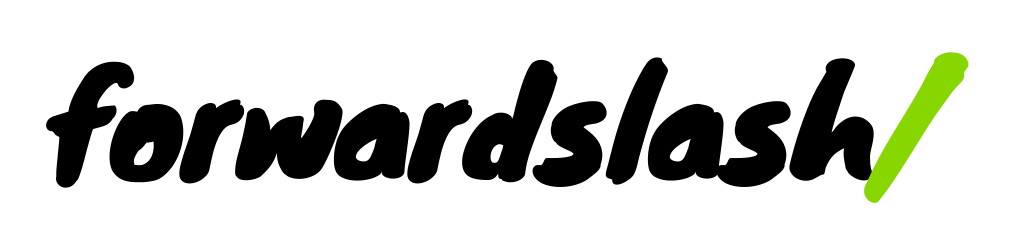Soon after I got a Kindle, I hacked it – which is not saying much, because all one has to do is employ the clever hacks others have published online. Jailbreaking your Kindle is, at this point, only so useful. For me, there was one essential reason to do it – replacing the screen wallpaper.
The more exciting possibilities jailbreaking offers are working around the device’s many limitations in the future – for example, by enabling different formats Amazon doesn’t support, or enabling purchase through alternative e-book markets.
The only thing beautiful about the Kindle is the e-paper screen common to any e-reader (and let me add – it is pretty amazing). Amazon’s interface is pretty drab. It’s not like Apple, where you’re paying for a great user experience. Amazon has the best selection of e-books for sale, and that is the big drawn, and the only reason I didn’t get a Sony Reader or Nook or whatever.
The Limitations
Right off the bat, I threw three non-Kindle books onto the Kindle to see how it would handle them: a .txt version of Gogol’s “Dead Souls” downloaded from the Calibre library, a .pdf of a technical book, and an .ePub of Selected Essays by Oscar Wilde.
The .txt file was badly formatted, with line breaks all over the place. Likewise, the .pdf didn’t do well, since it’s basically a series of page images and the Kindle can’t reformat the text – the type was too small to be legible. The .ePub didn’t show up at all. Why not? Kindle won’t read them.
I was beginning to doubt my decision to get a Kindle. I’d been seduced by the selection of Amazon’s bookstore, and by the ability to sync my e-books (up to the latest page read) with other devices like my iPhone.
Furthermore, since I bought the device at a Best Buy and the only ones they had at the store that day were Kindles with “Special Offers,” I had to pay extra to get the gross, dumb ads removed from the screen every time the device went to sleep. This built-in limitation is tacky and horrible.
Hacking the Kindle
Jailbreaking a Kindle is a simple matter thanks to Yifan Lu, who has developed several hacks and posted them, along with observations, on his blog. You simply download a tar file, move it to the root directory via USB, dismount the device and restart it. The jailbreak success message that displays when the magic is done makes the process incredibly satisfying.
After your Kindle is jailbroken, you have several options. You can install another hack that will enable you to access your device via the command line, and from there you could explore and if you know what you’re doing, experiment. If you have a Kindle with Special Offers, as I did, you may be tempted to remove the incredibly annoying and invasive ads from the home screen and lock screen wallpaper.
It looks like this isn’t terribly difficult to do (some step-by-step methods are outlined on web forums) but the question is, “what is the trade-off.” I’d rather not make my device crippled in any way, say to system updates. So I ended up paying Amazon to get rid of them, feeling resentful.
Jailbreaking is still worthwhile. With that out of the way, you can change your wallpaper. For me, I don’t feel a gadget is mine until it’s done. There’s a tried-and-true, dead-simple hack, again thanks to Kindle-wizard Yifan Lu. The prerequisite is your Kindle can’t be running “special offers.” After you’ve downloaded and installed it, a new folder appears on your Kindle in your root directory, visible over USB. In it, you can replace the ugly default ones (a bunch of corny nostalgic images of print technology) with whatever you want.
The Possibilities
As Matt Sledge points out on the Huffington Post, the limited, closed, and single-purpose nature of the device makes it a challenge for hackers to see everything it’s capable of.
My hope is that hackers with the skills to do so (and I am not one) will do something really useful one day with the jailbreak. The most immediately useful one would be to enable the Kindle to read the ePub format. Analysts have been calling for this, but Amazon isn’t listening, presumably to keep people chained to its proprietary content ecosystem.
If and when a serious competitor in the e-book market emerges to challenge Amazon, it would obviously take a jailbreak and hack to make it work on the Kindle. It also occurred to me recently that someday, e-books may find some equivalent to Netflix and Spotify: subscription services that open unlimited access to a walled garden of e-books, a sort of private library, rather than the model of buying each book individually to have access.
The Kindle is a great reading device, though probably not much better or worse than any other e-book reader. Pushing these devices to perform in new ways is a cool idea. The purpose should be to empower readers and writers – without screwing over publishers, but by enabling standards that offer maximum choice and freedom to readers, and to ensure that their e-books will be useful for many years to come without chaining them to any single platform.